For a variety of reasons, companies may need to remove a Tripadvisor review from their Tripadvisor business page.
However, deleting a review isn’t an option: Tripadvisor doesn’t allow listed businesses to delete reviews from their page. Instead, you have two options:
- Resolve the issue with the customer and ask for an updated review
- Flag the review as fake
Resolve the Issue and Upload an Updated Review
Learning how to respond to negative reviews as well as positive feedback is a brand management skill that your team should develop.
When you respond to negative reviews on Tripadvisor, make sure you thank the user for their unsolicited feedback and show that you care about their opinion. Only then can you attempt to resolve the issues mentioned in their review.
If you manage to solve their problem, you can ask them for an updated review. Users can’t edit their reviews once they are published, but they can delete the review and publish a new version that accurately reflects their experience during and after their visit.
If you’re managing a hospitality brand with multiple business locations, you can also choose to invest in online reputation management software in order to manage reviews across the top business directories and business review sites (including Tripadvisor).
Users can delete their reviews by doing the following:
- Log in to Tripadvisor and access their user profile.
- Find the review to delete and click on the button with three dots on the review. This is usually located in the top-right corner of the review.
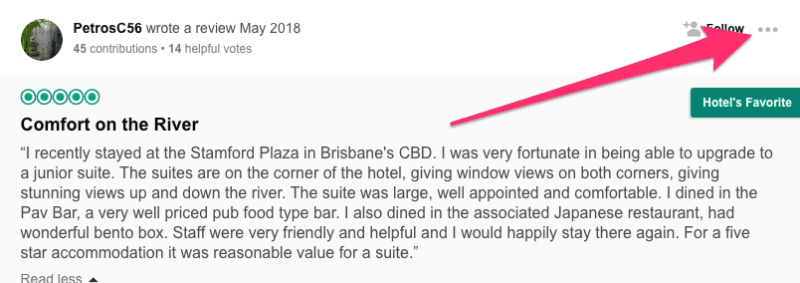
- Click on the “Delete” button. Tripadvisor will ask you to confirm the request by clicking the button again. You should receive an email confirming that the review was deleted.
At this point, the user is free to write a new review for the listing. Keep in mind that Tripadvisor only allows one updated review per user “for the same experience.”
How to Spot and Flag Fake Reviews
Another option is to flag what you believe are fake reviews. Tripadvisor puts fake reviews in three different categories.
- Biased positive reviews (review boosting): biased positive reviews by someone who has ties with the company. This can be an employee, the owner, or even a relative of someone who works at the business. Review boosting also occurs when the business offers illegal incentives in exchange for positive feedback.
- Biased negative reviews (review vandalism): harmful reviews that are published with the intention to tarnish a company’s brand reputation or to lower its ranking on search results pages. These can come from one of two sources: a rival business or someone that is blackmailing the business with the threat of a negative review.
- Paid reviews, aka review optimization: when a brand accidentally or intentionally receives help from a person or company in order to raise its ranking on Tripadvisor by flooding the listing with positive reviews.
If you see any of these reviews on your listing, you can easily report them to Tripadvisor through your Management Center page. From there:
- Click on “Reviews” on the top menu and select “Report a Review.”
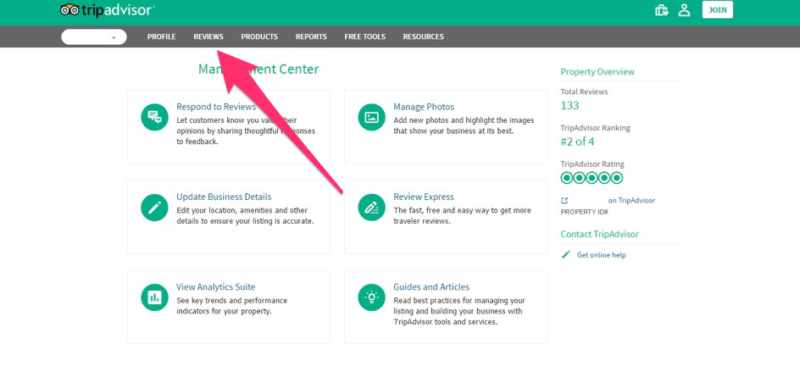
- Select the “Report fraud” option in the “Please tell us what the issue is” section.
- Choose your issue type with the review in the “What do you want to do?” selection. You can choose from Blackmail Threat, Review Boosting, Review Vandalism, or Review Optimization.
- Answer two questions from Tripadvisor. These ask if the review was already posted and if this is the first time you filed a report of the incident.
- Include additional information about the reviewer in questions including the month and year of their visit, name, and email address.
- Describe the details of the event in the text space. Make sure to include as many details as possible.
It will take Tripadvisor “several days” to investigate and resolve your complaint, but there isn’t a guarantee that a review will be removed if Tripadvisor discovers that the feedback is genuine.
In the meantime, Tripadvisor recommends that you respond to the review so that other consumers are aware of your side of the story and that you’re trying to handle the situation.
“Can you edit Tripadvisor reviews?”
It’s a question that may arise if you’re a user who wants to update your review of a business on Tripadvisor, or if you simply want to correct your review’s grammar and spelling.
If you’re using Tripadvisor for business (or the Tripadvisor Owner App), you may also wonder how you can remove or edit a review on Tripadvisor — especially if it’s a scathing one that hurts your online reputation.
How to Edit a Tripadvisor Review
Here’s the short answer: no, you cannot edit a Tripadvisor review that has already been published. You also cannot edit a review on Tripadvisor that’s still pending.
If you’re a Tripadvisor user who just submitted a review of a business, what you can do is choose to remove the original review and resubmit it with changes.
If you’re representing a company that’s listed on Tripadvisor, you can resolve issues with a customer and ask them for an updated review. As mentioned above, they won’t be able to revise the current review, but again, you can ask them to remove the original Tripadvisor review and resubmit a newer version.
Here are a few tips on online review management on Tripadvisor.
Privately reach out to the reviewer. Tripadvisor frowns upon companies using the private messaging feature to contact a reviewer and request an edit or resubmission. However, if you have the reviewer’s contact information in your customer database, reach out offline (or outside of Tripadvisor).
First, make sure you have addressed their feedback and resolved their issues. And when you finally request them to resubmit their review on Tripadvisor, be cordial and clear as to the nature of your request. You may also want to include a link to their original review to facilitate the process of resubmitting or editing the review on Tripadvisor.
Respond publicly to the original and updated reviews. Post a management response to the original Tripadvisor review even before the review is removed and submitted again.
This shows Tripadvisor users that you care about the customer’s feedback — even while the process of updating the original review is still pending. Once the new review has been submitted and published, respond to it, too. Remember: the more engaged the business owner is, the more interested the consumer.
For more, read our guide on how to respond to Tripadvisor reviews.
Report fake or malicious reviews. Unfair or malicious reviews can do unwarranted damage to the reputation of a business on Tripadvisor.
If you think a review doesn’t adhere to Tripadvisor’s guidelines, you can report it via the Management Center. You can also use a travelers account (instead of a business account) on Tripadvisor to report reviews. Simply click on the flag icon displayed beneath the review in question.